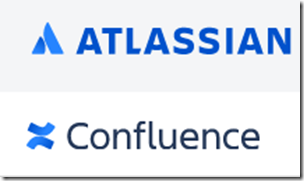之前配置Confluence发现无法安装中文子库,折腾了很久也木有搞定。后来请YP联系了厂商,通了电话才知道原来是在配置Conf的时候选择使用JIRA的用户目录认证,而且排在了原先的Conf用户目录之前,而且管理员还重名了,导致无法再使用原先的Conf管理员登陆,很多配置无法使用。厂商给出了一个链接可以调整用户目录的次序,尝试以后发现是可行的,Restoring Passwords To Recover Admin User Rights。具体步骤如下:
Step 3. Put the Internal Directory in First Position
Start Confluence, and try logging in with the username of the user you updated/created and the password ‘admin’. If this works, skip to Step 4. Otherwise, your Internal Directory does not have high enough priority.
To put your Internal Directory in first position:
-
Find the directory names and their order:
selectd.id, d.directory_name, m.list_indexfromcwd_directory djoincwd_app_dir_mapping mond.id=m.directory_id; - Take note of the ID with list_index 0, and the list_index and ID of the Confluence Internal Directory.
-
Switch the order of the directories:
updatecwd_app_dir_mappingsetlist_index = 0wheredirectory_id = <Internal Directory id>;updatecwd_app_dir_mappingsetlist_index = <Noted Internal Directory list_index>wheredirectory_id = <Directory id that had list_index 0>; -
Check to see if the directory is active (the ‘active’ column should be set to ‘T’):
selectid, directory_name, activefromcwd_directorywhereid = <Internal Directory id>; -
If necessary, activate the directory:
updatecwd_directorysetactive ='T'whereid = <Internal Directory id>;
第一次处理之后发现依然无法使用Conf管理员登陆,还尝试修改了Conf的管理员名称,但是依然不对。最后重新启动服务就OK了。
相关信息: